The file manager lets you open one or several files, and lets you modify the order of opened files:
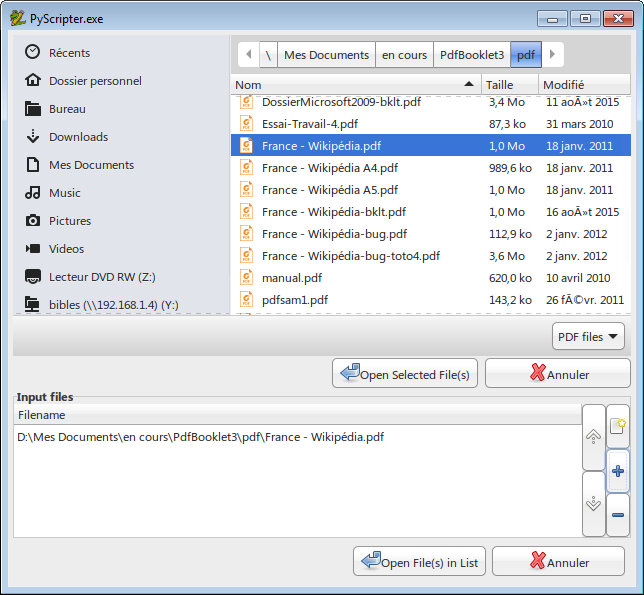
You have two ways to use it :
- Select the files in the upper part and click “Open Selected File(s)”
- Select one or more files and click on the
+button. The file(s) is (are) added to the list. You may select files from different directories. You may delete some file from the list with thexbutton, move up or down a particular file in the list by drag and drop (or with the↑and↓buttons if you prefer) or start a new list (clear the existing list) with the open button.
Once your list is OK, open it with “Open File(s)” in the list.
The output file will be created in the same directory as the source file (the first source file if you have more than one file opened), with the same name + -bklt.
You can change this default behavior in the Options tab. See details below in the description of this tab.